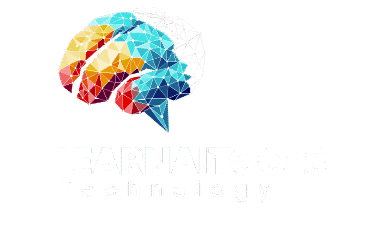Voice to Text AI Tools
Introduction
Voice to Text AI Tools are revolutionizing the way we communicate, work, and learn in 2025. From students taking quick notes to professionals drafting emails, these tools allow anyone to convert spoken language into accurate written text instantly. Whether it’s hands-free typing, creating captions, or transcribing meetings, Voice to Text AI Tools are saving time and making communication smarter and faster.
Why Voice to Text AI Tools Matter Today
Voice to Text AI Tools have become essential in a world where speed and productivity are highly valued. Instead of typing long documents, you can simply speak, and the AI does the rest. These tools are widely used in:
- Education – students use them for note-taking and writing essays.
- Business – professionals record meeting notes or draft proposals quickly.
- Content Creation – bloggers, YouTubers, and podcasters transcribe scripts easily.
- Accessibility – helping people with disabilities communicate effectively.
In short, these tools make life easier, faster, and more inclusive.
Benefits of Using Voice to Text AI Tools
- Time-Saving – Speaks much faster than typing, saving hours of manual effort.
- Hands-Free Operation – Great for multitasking while driving, cooking, or working.
- Improved Productivity – Professionals can draft emails or reports quickly.
- High Accuracy – Modern AI tools achieve up to 95–99% accuracy.
- Multi-Language Support – Many Voice to Text AI Tools support dozens of global languages.
Top Voice to Text AI Tools in 2025
1. Google Speech-to-Text
Reliable, accurate, and widely used. Great for integrating with apps.
2. Otter.ai
Perfect for meetings, lectures, and team collaborations. It not only transcribes but also highlights important points.
3. Microsoft Azure Speech-to-Text
A business-grade solution with strong integration features for enterprises.
4. Rev AI
Used by professionals for transcription, captions, and subtitling.
5. Descript
A favorite among podcasters and video editors because it edits text and audio simultaneously.
6. Dragon NaturallySpeaking
One of the oldest and most powerful tools, especially popular for professionals.
7. Speechnotes
Lightweight and mobile-friendly for students and daily users.
Heading: How Voice to Text AI Tools Work
Voice to Text AI Tools work through advanced speech recognition technology. They capture spoken words, break them into phonemes, analyze sound patterns, and convert them into text using natural language processing (NLP). Machine learning algorithms help improve accuracy over time, adapting to accents, tones, and unique speaking styles.
Real-Life Applications of Voice to Text AI Tools
- Journalists: Quickly transcribe interviews.
- Doctors: Record patient notes hands-free.
- Students: Convert lectures into written notes instantly.
- Business Leaders: Capture and share meeting minutes with teams.
- Content Creators: Generate blog drafts or YouTube captions in seconds.
These applications show how deeply AI transcription is integrated into modern workflows.
Challenges of Voice to Text AI Tools
Despite the benefits, some challenges exist:
- Accents and Dialects – Not all tools handle regional accents equally well.
- Background Noise – Accuracy may drop in noisy environments.
- Privacy Concerns – Transcriptions stored online may raise data security issues.
- Subscription Costs – Many premium tools charge monthly fees.
Still, with constant improvements in AI, these limitations are being reduced every year.
Future of Voice to Text AI Tools
Looking ahead, Voice to Text AI Tools will become more powerful and widespread. Future advancements may include:
- Real-Time Translation – Instantly converting speech into another language.
- Emotion Detection – Capturing tone and sentiment along with words.
- Offline Functionality – Tools working without internet connectivity.
- Integration with Smart Devices – AI assistants and wearables will have seamless transcription features.
By 2030, it’s expected that nearly all digital communication tools will embed AI-powered voice transcription.
Tips to Get the Best Out of Voice to Text AI Tools
- Speak Clearly – Clear articulation improves accuracy.
- Use Good Microphones – Avoid background noise for best results.
- Review Transcriptions – Always edit and proofread final text.
- Train the AI – Some tools allow customization for your voice.
- Protect Privacy – Use tools with strong encryption and data protection policies.
Conclusion
In conclusion, Voice to Text AI Tools are no longer futuristic—they are an everyday reality improving productivity, accessibility, and creativity. From students to businesses, everyone benefits from faster, more accurate transcription. While challenges like accents and privacy exist, the advantages far outweigh the downsides.
If you want to save time, improve efficiency, and embrace the power of AI, exploring Voice to Text AI Tools is the best decision you can make in 2025 and beyond.