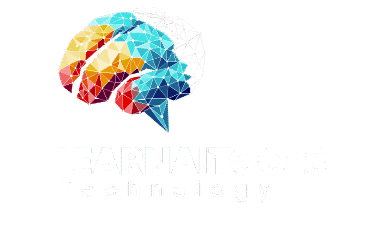Video production specialist merging raw clips and footage into finished news segment content. Videographer operating computer editing systems and equipment in production studio, dolly out shot
Introduction
AI for YouTube Editing has completely transformed how videos are produced in today’s digital era. Earlier, editing demanded hours of effort and advanced technical skills. Now, artificial intelligence tools make it possible to generate, refine, and publish polished videos in just minutes. From trimming and subtitling to audio balancing and thumbnail design, AI handles the most time-consuming parts of the editing process.The rise of AI for YouTube Editing has completely changed how videos are produced in today’s digital world. Earlier, editing demanded hours of effort and advanced technical skills. Now, artificial intelligence tools make it possible to generate, refine, and publish polished videos in a matter of minutes. From trimming and subtitling to audio balancing and thumbnail design, AI handles the most time-consuming parts of editing.
Whether you’re starting your first channel or already have thousands of subscribers, AI ensures that video production is faster, smoother, and more creative.

Why Use AI for YouTube Video Editing?
YouTube is flooded with fresh uploads every second, which means creators need both speed and quality to stand out. Relying only on manual editing often slows down growth. By adopting AI for YouTube Editing, you unlock benefits such as:
- Quick Turnaround – Convert raw footage into edited content within minutes.
- No Technical Barrier – Skip months of software training.
- Automation – Let AI add subtitles, effects, and background music automatically.
- Scalability – Produce and upload multiple videos consistently.
- Smart Insights – Get AI-driven suggestions for thumbnails and titles.
This combination allows creators to focus more on storytelling and audience engagement while AI takes care of the technical details.
Step-by-Step Guide: Using AI for YouTube Editing
1. Write Your Script with AI
Strong content begins with a strong script. AI platforms like ChatGPT, Jasper, or Copy.ai can craft scripts, hooks, and intros tailored to your niche.
Tip: Keep scripts short and conversational to maintain viewer interest.
2. Generate Voiceovers with AI
No need for expensive recording equipment. Tools such as Murf.ai, ElevenLabs, and LOVO.ai provide lifelike voiceovers in multiple tones and languages—perfect for faceless or multilingual channels.
3. Convert Scripts into Videos
This is where AI for YouTube Editing truly shines. Video generators like Pictory.ai, InVideo, and Synthesia transform written text into videos with stock visuals, animations, and even AI avatars.
4. Edit Seamlessly with AI Software
Instead of cutting and syncing clips manually, editors such as Descript, Runway ML, and Wisecut make the process effortless. These tools remove silences, polish audio, and let you edit video as easily as text.
5. Add Accurate Captions
Captions boost accessibility and SEO. While YouTube provides basic auto-captions, external AI tools like CapCut AI, SubtitleBee, or Rev.ai ensure higher accuracy and better customization.
6. Design Click-Worthy Thumbnails
Your thumbnail is the first impression viewers get. With AI tools such as Canva AI, Remove.bg, or Thumbnail AI from Veed.io, you can design attractive and optimized thumbnails that improve click-through rates.
7. Optimize with AI for YouTube SEO
AI doesn’t stop at editing. Platforms like TubeBuddy AI and vidIQ AI provide keyword research, title recommendations, trending tag suggestions, and analytics to help your videos rank higher.
Best AI Tools for YouTube Editing at a Glance
| Tool Name | Main Feature | Free Plan |
|---|---|---|
| Pictory.ai | Convert script into full videos | Yes |
| Descript | Text-based video editing | Yes |
| Runway ML | AI visual effects and filters | Yes |
| Synthesia | Avatar-based video presentations | Limited |
| CapCut AI | Mobile editing + auto captions | Yes |
| Murf.ai | Realistic AI voiceovers | Yes |
| Canva AI | Smart thumbnail design | Yes |
| TubeBuddy AI | SEO optimization & analytics | Yes |
This range of tools demonstrates how AI for YouTube Editing covers the full cycle—from content planning to growth optimization.
How AI for YouTube Editing Boosts Engagement
Beyond editing, AI helps creators engage audiences more effectively:
- Creates Shorts and highlights from longer videos.
- Improves watch time with clear subtitles.
- Generates thumbnails with higher CTR potential.
- Suggests personalized edits based on audience behavior.
All of these features mean creators can focus on building a stronger connection with their viewers.
Conclusion
In 2025, AI for YouTube Editing has become an essential tool for content creators. From scriptwriting to voiceovers, editing, captions, thumbnails, and SEO optimization, AI simplifies every step of the process. It saves hours of work, lowers costs, and makes video production accessible to everyone.
While AI may never fully replace human creativity, it acts as a powerful assistant that removes the technical barriers of video editing. Whether you run a vlog, educational channel, tech review series, or faceless niche channel, now is the best time to adopt AI for YouTube Editing and take your YouTube growth to the next level.