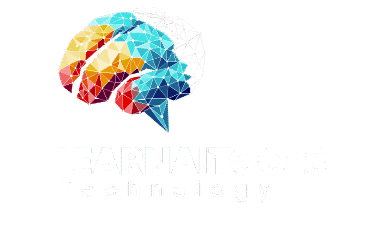Pictory AI Review highlights how, in today’s fast-paced digital world, creating engaging video content has become a necessity for businesses, marketers, and content creators. However, not everyone has the time or skills to produce professional-quality videos. This is where Pictory AI becomes relevant—it’s an AI-powered platform that allows users to transform scripts, blog posts, and long-form videos into short, engaging, and shareable clips within minutes. In this detailed review, we’ll explore its features, benefits, limitations, and whether it’s worth your investment.

What is Pictory AI?
Pictory AI is a cloud-based video creation tool that leverages artificial intelligence to automate video editing and production. With just a few inputs—such as text, script, or an existing video—Pictory generates professional-looking videos with subtitles, visuals, and background music. It’s especially useful for marketers, coaches, YouTubers, and businesses who want to scale their content creation without hiring an expensive video team.
Key Features Covered in This Pictory AI Review
- Script-to-Video Conversion – Paste your written script, and Pictory automatically adds relevant visuals, animations, and transitions.
- Article-to-Video – Turn blog posts into captivating videos by extracting the main points and illustrating them with AI-selected media.
- Video Highlights Extraction – Upload a long webinar or interview, and Pictory creates short highlight clips perfect for social media.
- Automatic Subtitles – The platform generates accurate captions, increasing accessibility and viewer engagement.
- Media Library Access – Access millions of royalty-free images, videos, and music tracks directly inside the editor.
Why Content Creators Love Pictory AI
From our Pictory AI Review, it’s clear that content creators appreciate how easy the tool is to use. The interface is beginner-friendly, so you don’t need prior editing experience. Many users also note that it helps them maintain consistency in posting, as videos can be created in bulk and scheduled ahead of time.
Advantages Highlighted in This Pictory AI Review
- Time-Saving – Creating a video manually can take hours; Pictory does it in minutes.
- Cost-Effective – Eliminates the need for hiring video editors.
- Versatility – Works for YouTube, Instagram, Facebook, LinkedIn, and TikTok content.
- Quality Output – AI ensures smooth transitions, appropriate visuals, and professional formatting.
Potential Drawbacks
No Pictory AI Review would be complete without discussing its limitations:
- Limited advanced editing tools compared to professional software like Adobe Premiere Pro.
- Occasional mismatch between visuals and the script (manual tweaks may be needed).
- Requires a stable internet connection since it’s cloud-based.
Who Should Use Pictory AI?
If you’re a marketer wanting to repurpose blog content, a business aiming to create training videos, or a social media influencer looking to post more frequently, Pictory AI Review findings suggest this tool can significantly boost your productivity.
Final Verdict – Is Pictory AI Worth It?
After analyzing the features, pros, and cons in this Pictory AI Review, it’s safe to say that this tool offers incredible value for those who want high-quality videos without spending excessive time or money. While it’s not a replacement for advanced editing software, it’s perfect for 80% of everyday video creation needs. For more AI insights and tools, visit our Learn Ai Tools homepage.After analyzing the features, pros, and cons in this Pictory AI Review, it’s safe to say that this tool offers incredible value for those who want high-quality videos without spending excessive time or money. While it’s not a replacement for advanced editing software, it’s perfect for 80% of everyday video creation needs.
If your goal is to create impactful, professional-looking videos quickly, Pictory AI Review results show that this platform is definitely worth trying in 2025.