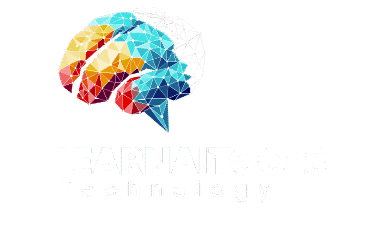Canva AI for Thumbnails is changing the game in today’s digital-first world, where thumbnails are not just decorative—they’re decision-makers. A strong thumbnail can boost your content’s visibility and drive higher engagement. With more creators entering the online space, tools that offer speed and smart design are becoming essential. That’s where Canva AI for Thumbnails comes in.
Canva’s AI-powered features take the guesswork out of design, helping you craft professional and click-worthy thumbnails in just a few minutes. Let’s explore how this intelligent tool is reshaping the way creators design thumbnails—and how you can start using it effectively today.
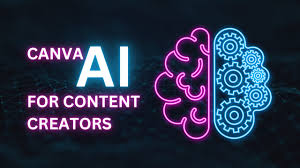
What Is It and Why Does It Matter?
Canva’s artificial intelligence features are designed to simplify the design process for non-designers. Instead of manually choosing elements like fonts, colors, layout, or background removal, the AI assists with smart suggestions and automated functions.
This becomes especially useful in thumbnail design, where visual clarity, balance, and quick message delivery are key. Whether you’re creating YouTube thumbnails, blog headers, or course visuals, Canva AI for Thumbnails helps you get it done faster and better.
Benefits You Can Expect
Here are some top reasons to explore Canva’s AI features for thumbnail creation:
1. Speed Without Sacrificing Quality
AI suggestions reduce design time drastically, offering templates and layouts that are already optimized for engagement. Using Canva AI for Thumbnails, you can create studio-quality thumbnails in minutes.
2. Eye-Catching Design Recommendations
Canva studies thousands of top-performing thumbnails to recommend elements proven to get attention. From color contrast to font styles, every suggestion is backed by data. That’s where Canva AI for Thumbnails has a major edge—it works on patterns that drive real user clicks.
3. Ease of Use
Even if you’ve never used a design tool before, Canva AI for Thumbnails makes the process beginner-friendly. Its smart interface guides you at every step, letting you focus on creativity rather than complexity.
4. Consistency for Your Brand
Once you’ve set your brand kit, Canva’s AI ensures all thumbnails follow a consistent style—boosting recognition and trust with your audience. Canva AI for Thumbnails remembers your preferences and applies them smartly across designs.
How to Use Canva AI for Thumbnails Effectively
To get the most out of Canva’s AI thumbnail tools, follow this simple process:
- Start with a Thumbnail Template
Choose from Canva’s pre-built templates sized perfectly for YouTube, blog headers, or course platforms. - Upload or Select Images
Add visuals related to your content, such as headshots, screenshots, or icons. Once added, Canva AI for Thumbnails will adapt your design to highlight key subjects. - Enable AI Features
Use tools like Magic Write, design suggestions, and smart positioning to refine your layout. The AI helps align text and visuals perfectly with just one click. - Customize Your Thumbnail
While AI gives excellent suggestions, you can tweak colors, fonts, and backgrounds. Personalizing these while still using Canva AI for Thumbnails keeps your thumbnails unique. - Preview and Download
Once satisfied, preview how the thumbnail looks on mobile and desktop before exporting. Smart previews are also part of the Canva AI for Thumbnails feature set.
Best Practices for Designing High-Impact Thumbnails
Even with AI, following some design principles can help you make the most of your tools:
- Use High Contrast Colors to make text stand out
- Limit Text to 3–5 words for clarity
- Include Faces or Eye Contact where possible for emotional engagement
- Stick to One Central Theme per thumbnail
- Test Variations using Canva AI for Thumbnails to identify what your audience responds to
Final Thoughts
Canva AI for Thumbnails is a game-changer for content creators, marketers, and educators. It enables you to produce eye-catching thumbnails without requiring hours of manual design work or hiring professionals. For more AI tools and resources, visit our Learn Ai Tools homepage.
By integrating Canva AI for Thumbnails into your content workflow, you save time, improve quality, and build stronger brand consistency. Whether you’re running a YouTube channel or managing a blog, this tool helps you attract more viewers with less effort.
Start using Canva AI for Thumbnails today and watch how your content performance improves from the very first impression.